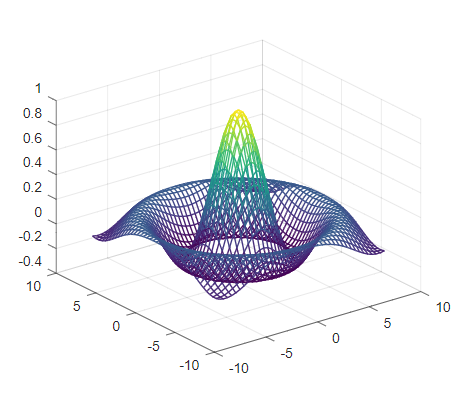It is well established the requirement of accurate color (image) target for Photographers, Engineers & Scientists working on color profiling and Image and Video editors. A good reference is crucial for setting a benchmark reference and calibrate the equipment in terms of color accuracy and representation. In general, all devices interpret and display color differently. Be it a camera, scanner, printer, or monitor, it is required to bring all devices to the known definite state for accurate processing.
Professional Options
- Many color targets are available for use in digital imaging. The most common and professionally used target is x-rite Macbeth 24-patch ColorChecker. A 8″ x 11.5″ color target with its 1.625″ sq matte-surface patches. Usually, it costs around 60 – 120 USD.
- Along with color checker, some neutral color (shades of gray) is used for color balance (white-balance/gray-balance). These are single color patch card targets for cameras or scanners.
- Target cards coupled with calibration software provides a seamless experience even for armature photographers. Stand-alone calibration and profiling software are available providing greater experience and accuracy e.g. imatest. Now a day most of the video and image editing software also has an inbuilt calibration suit.
Recommended Charts for Color Profiling and purchase options
- ColorChecker® Classic : Amazon.com, Amazon.in, imatest
- ColorChecker® Digital SG : Amazon.com, imatest
- ColorChecker® 18% Gray Balance : Amazon.com
- ColorChecker® Grayscale : Amazon.com
- ColorChecker White Balance : Amazon.com
Pocket Options
- ColorChecker Passport Photo 2 : Amazon.com, Amazon.in
- ColorChecker Passport Video : Amazon.com, Amazon.in
Techniex Options
Many times situation might demand to work under a budget, and still, hope for best quality color-accurate images. In that situation, we suggest using self-printed cards rather than cheap knock-off products. We suggest getting print from a professional-grade photographic studio in the matte paper. Please refer to download the color checker cards in the required resolution from the table below. All images are 8 bit PNG files. Generally color fades with time so it is also recommended to get a new card printed after 12 to 18 months of use. Having a digital copy also helps as an easy reference during editing.
Along with the Image Profiler series articles, we are creating a basic profiling software impro under the GPL3 license. You are free to clone and generate your color target card as per your requirement. For GUI based solution please wait for the final release of impro. In meanwhile if a new color card is required please comment. We will try to upload the same within a week. Python developers/enthusiasts can make use of jupyter notebook to generate the required color targets after adding a custom color card in the directory of same name.
- Color Targets for Imaging and Display devices